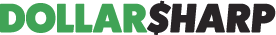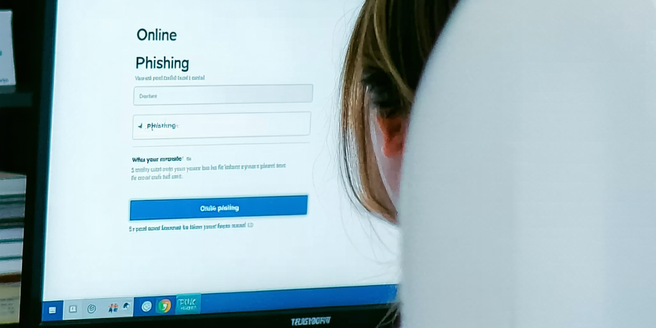Understanding Common Online Banking Threats
| Threat | Description | Prevention |
| Phishing | Deceptive emails or messages that attempt to acquire sensitive information. | Do not click on suspicious links or provide credentials. |
| Malware | Software designed to disrupt or damage computer systems. | Use antivirus programs and update them regularly. |
| Man-in-the-Middle | Attackers intercept communication between two parties. | Use secure connections (HTTPS) whenever possible. |
| Keylogging | Captures and records keyboard strokes of the user. | Install up-to-date security software. |
| SQL Injection | Inserting malicious SQL queries via input data. | Ensure web applications are properly secured. |
| Session Hijacking | Exploiting a session token to gain unauthorized access. | Implement encrypted session and log out after use. |
How to Secure Your Online Banking Credentials
Securing your online banking credentials is crucial for maintaining financial safety. The first step is to create a strong and unique password consisting of at least twelve characters, combining upper and lower case letters, numbers, and symbols. Avoid writing down passwords or sharing them with anyone. Consider using a reputable password manager to keep your credentials secure and easily accessible. Additionally, regularly updating your passwords is essential for security. It’s also wise to ensure that the device you are using for online banking is equipped with the latest security updates and antivirus software. This helps in protecting against malware that could steal your login information. Finally, always double-check that the website’s URL is correct and start with ‘https://’ to ensure that you are on a secure website before entering your credentials.
The Role of Two-Factor Authentication
Two-factor authentication, or 2FA, significantly enhances the security of online banking by adding an extra layer of protection. This authentication method requires two forms of identification to access an account: something you know (like your password), and something you have (such as a smartphone or a security token). By requiring this dual verification process, even if an attacker manages to acquire your password, they would still need the second method to access your account. Many financial institutions offer 2FA as a standard security feature, utilizing text messages, email confirmations, or dedicated apps to verify user identity. Setting up 2FA on your accounts drastically reduces the risk of unauthorized access, making it a fundamental practice for anyone keen on safeguarding their financial information.
Recognizing Phishing Attempts and Scams
Phishing attempts and scams are prevalent online threats that aim to deceive users into disclosing personal information. Recognizing phishing attempts is crucial for maintaining online banking safety. Suspicious emails or messages often contain spelling errors or urgent language enticing immediate action, directing users to fake websites disguised as legitimate financial institutions. Always verify the sender’s email address and cross-check with official contact information before divulging any personal data. Most banks will not request sensitive information through email or text messages. Be wary of unexpected attachments or download links. Staying informed about common phishing strategies and trusting your instincts can significantly mitigate risks associated with these insidious scams. Educating yourself and remaining vigilant can be your best defense against phishing attacks.
Importance of Regularly Updating Your Software
Regular software updates are vital in maintaining online banking security. Software developers often release updates to fix vulnerabilities and patch security weaknesses that cybercriminals might exploit. Failing to update your software leaves your devices susceptible to attacks, increasing the risk of unauthorized access to personal and financial information. New threats are continually emerging, making it crucial to stay ahead with the latest updates. To protect yourself, enable automatic updates for all the applications and operating systems you use, especially those related to banking and financial transactions. This proactive measure ensures that you have the latest security enhancements and defenses installed, protecting your information from newly discovered threats. Regularly reviewing and updating software will keep your system protected, ultimately safeguarding your online banking activities.
Using Secure Networks for Online Transactions
Conducting online banking over secure networks is essential for protecting your personal data. Public Wi-Fi networks often provide inadequate security, making it easy for cybercriminals to intercept sensitive information. To safeguard your transactions, always connect to the internet through secure, private networks, such as your own password-protected home Wi-Fi. When on the go, consider using a virtual private network (VPN) to encrypt your internet connection. This added security measure ensures that your data remains private and is not accessible by malicious actors. Moreover, always verify that the website you are accessing is secure by checking for the presence of ‘https://’ in the URL. By prioritizing secure networks for online banking, you add a critical layer of safety to your financial transactions.
Setting Up Alerts for Unusual Account Activity
Setting up alerts for unusual account activity is a proactive step toward banking security. Financial institutions offer various types of alerts that notify you of any suspicious activities, such as large withdrawals, overseas transactions, or logins from unfamiliar devices. It is essential to regularly review and update your alert settings to ensure they remain effective. These alerts prompt immediate action, allowing you to respond quickly to potential threats. Once enabled, ensure that you configure alerts to suit your specific needs and preferences. Most banks provide flexibility in choosing how you wish to receive them, whether through email, text messages, or push notifications on your device. Promptly reviewing and acting on these alerts can prevent unauthorized transactions and help maintain the integrity of your financial accounts.
The Advantages of Encrypted Communication
Encrypted communication plays a pivotal role in maintaining the confidentiality and integrity of your online banking activities. Encryption converts your data into a code, concealing information transmitted between your device and the bank’s servers. This process ensures that sensitive data such as account details, passwords, and transaction information remain secure from cybercriminals attempting to intercept it. Many online banking platforms use advanced encryption protocols like AES or TLS to protect customer data. When engaging in online banking, ensure that any app or website employed embodies such encryption standards. Understanding the role of encryption in safeguarding your online interactions reinforces the strength of your banking security measures, fostering a safe environment for financial transactions.
Safeguarding Personal Devices from Threats
Protecting your personal devices from threats is an integral part of secure online banking. Start by installing reputable antivirus and anti-malware software to detect and eliminate harmful elements attempting unauthorized access to your data. Keep this software updated to defend against evolving threats. Furthermore, always use strong, unique passwords for your online banking accounts. Additionally, consider implementing a robust firewall and enabling security settings such as encrypted storage for sensitive information. Regularly perform device security scans to identify and address potential vulnerabilities. It’s also vital to remain cautious when downloading apps or software from unverified sources. These practices collectively fortify your devices against threats, preserving both your personal information and peace of mind when engaging in online banking.
Best Practices for Safe Mobile Banking Use
Mobile banking offers convenience but requires thoughtful security practices to ensure safety. Start by installing banking apps offered directly by your financial institution, ensuring their legitimacy. It’s crucial to keep your device’s software up-to-date to guard against vulnerabilities. Avoid accessing banking services via public Wi-Fi, as these networks are often unsecured. Instead, use cellular data or a trusted VPN when conducting sensitive transactions. Set up biometric login features if available to add protection beyond passwords. Regularly log out of mobile banking sessions and never save login credentials on your device. Furthermore, enable app notifications to monitor any account activity in real-time. Employing these best practices fortifies your mobile banking experience, safeguarding against potential compromises.